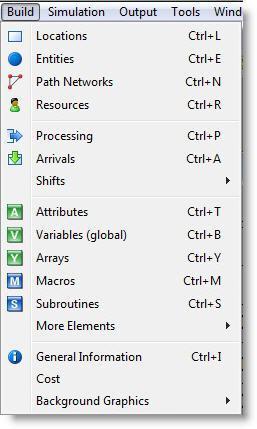
You are here: Getting Started > Using ProModel > Building Models
Models are created by completing the necessary modules selected from the Build menu shown below. Each module consists of various edit tables and dialog boxes used to supply model information. A layout window also appears with graphical tools for placing locations, path networks and other modeling elements.
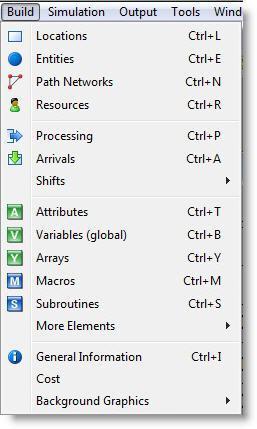
Modules may be completed in any order and with any amount of switching back and forth between modules. However, with certain exceptions, it is recommended that modules be completed in the general order in which they appear in the menu. For example, it is usually best to identify and place locations in a model, and define the entities to be processed at those locations, before actually defining processing logic. This is generally accepted since processing logic describes the flow of entities from location to location and the operations performed on, for, or in behalf of entities at each location.